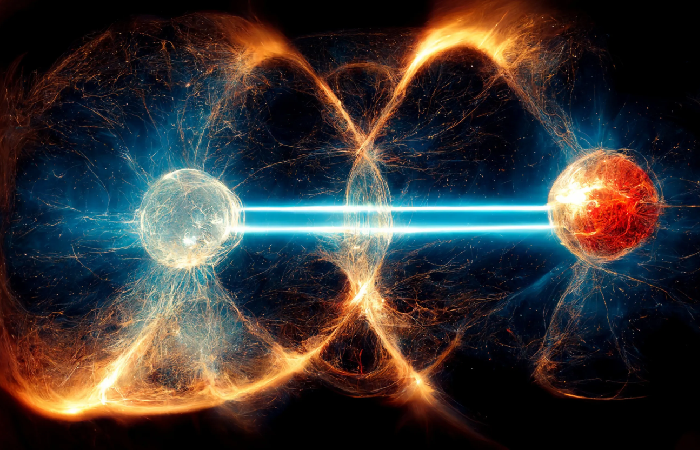How to Cancel Your Netflix Subscription: A Comprehensive Guide

Netflix is a household name in the streaming service industry, having banked nearly 100 billion hours of viewing time in 2023 alone. Put another way, watching 'The Office', 'Friends', or your other favorite shows like 'Community' on repeat for 11 million years. However, various changes to Netflix's content catalog or pricing might have you looking to cancel your Netflix subscription.
Whether you're cutting costs or interested in other streaming services, this step-by-step guide will help you on how to cancel your Netflix subscription and give you a look at great alternatives.
Key Takeaways
The process of cancelling a Netflix subscription is relatively easy, but there are a few important things to consider:
- You can easily cancel a Netflix account via the website in only a few steps.
- You will still have access until the end of your current billing period after cancellation.
- Netflix keeps your viewing history and preferences for 10 months post-cancellation.
- Consider downgrading your plan or pausing your membership; these options are available before canceling.
- Check other streaming services, like Amazon Prime Video, Apple TV+, or Disney+, that you can equally use.
Some key factors contributing to the mass cancellation by Netflix customers include price hikes, changes in the content offering, crackdowns on password sharing, and ad-supported tiers.
But before you cancel, take a minute to really think it through and reflect on what special features or content each streaming service offers.
Service suspension or cancellation, like Netflix and Starlink, has become really user-friendly to today's digital times, mostly towards the preferences of Generation Z for flexibility and control.
The interface that these platforms present is intuitive; thereby, making management of subscriptions straightforward for users to be able to pause or even cancel any membership without such hassle whenever it is financially straining.
This is in line with Gen Z values of convenience and adaptability, in making quick decisions as to entertainment and connectivity options. Thus, these new apps are not only about putting the power in customers' hands to optimize spending but rather part of a more general trend of subscription-based services toward customer satisfaction and ease of access.
Why Cancel Netflix?
Knowing why you want to cancel your Netflix subscription might help shed more light on the process of cancellation. Some of the possible reasons could be:
- High prices: Netflix has increased its prices in the last few years, and some viewers find those prices a bit expensive to pay.
- Now, there are changes in content, and top shows like 'The Office' and 'Friends' are no longer streaming, while 'Community' is scheduled to leave in April 2024.
- It is cracking down on password sharing. Netflix has introduced measures that prevent password sharing outside of households.
- Introducing an ad-supported tier: While the price is cheaper in this tier, some users prefer not to have ads.
- Exploring alternatives: You may wish to try services like Amazon Prime Video or Apple TV+ since a wide array of options currently characterizes the streaming scene.
Are these reasons resonating with you? If so, let's move on to the process of cancellation.
How to Cancel Your Netflix Account: 15 Easy Steps
It's easy to cancel a Netflix subscription like this. The following is a step-by-step guide for help on doing so:
- Open up your favorite internet browser and go to Netflix.com.
- Sign in to your Netflix account using your email address and password.
- Click on the profile icon at the top right corner.
- From the drop-down menu, click on "Account."
- Scroll down to "Membership & Billing".
- Click on "Cancel Membership."
- On the next page, tap "Finish Cancellation" to confirm your decision.
- It will redirect you to another page confirming the cancellation.
- Review this information, including the date your account will close.
- If you're sure you want to cancel, click "Close Account."
- Netflix will ask for a reason for cancellation. Select the most appropriate option.
- Provide any additional feedback if you wish.
- Click "Continue" to complete the cancellation.
- You will receive a final confirmation message.
- Check your email for a cancellation confirmation from Netflix.
Important Note: If you are signed up to Netflix via a third-party provider—for example, Sky's Ultimate TV package or Google Play—you'll need to go there to cancel. Does this process seem manageable to you? Let's delve deeper into what happens after canceling.
What Happens After You Cancel?
Here's what you can expect if you ever cancel your subscription to Netflix:
- Continued Access: This means that, barring any changes to your account, you can continue enjoying Netflix through the end of your current billing period. This grace period gives you a chance to finish content you may have already started watching.
- Account Closure: Upon the date indicated, your account will be closed. This date is usually the end of your current billing cycle.
- Data Retention: All viewing activity information associated with an account for Netflix users will be retained for up to ten months after cancellation. That means that one may easily reactivate within this period and just pick up where one left off.
- Gift Card Balance: If you have a Netflix gift card balance, you will be able to continue enjoying the service until the money is depleted. This ensures that once your subscription is canceled, in the event of a Netflix gift card balance, you can still continue watching.
Are you comfortable with these post-cancellation effects? Otherwise, well, let's look at some alternatives.
Alternatives to Cancellation
Before you finally decide to cancel, consider these alternatives:
- Downgrade Your Plan: Netflix has varying tiers, one of which is a cheaper version that includes ads. You could switch over to a lower price plan and save some money.
- Pause Your Membership: Netflix allows you to put your account on hold for up to 10 months. This is a great option just in case you're going to be taking a short-term break.
- Share with Family Members: Provided it is accepted in your home, you may share any premium plan with family members, which really does help alleviate the burden on the price for each individual.
- Dig into Netflix's lesser-known features: Offline viewing options and mobile games are only a couple of the ways you can squeeze your dollars out when subscribing to Netflix.
Have you thought about these alternatives? If you definitely want to cancel but would change your mind sometime in the future, here is how you can reactivate an account.
Reactivate Your Netflix Account
In case you change your mind after canceling, it is easy to reactivate a Netflix account:
- Go to Netflix.com and log in using your email address and password.
- Click the "Restart Membership" button.
- Choose your plan and method of payment.
- Confirm your selection to reactivate your account.
Note that in case of reactivation within 10 months from the date of cancellation, all watching history and preferences will still be available. Interested in other streaming options? Let us check some of the alternatives.
Exploring Other Streaming Services
The streaming world, however, as it exists today, offers several alternatives to Netflix. Here are a few of those options:
- Amazon Prime Video: It has a huge library of movies with TV series and originals. This all comes as part of the Amazon Prime subscription.
- Apple TV+: Noteably known to most people for its quality original content and critically acclaimed film releases.
- Disney+: This is the home of Disney, Pixar, Marvel, Star Wars, and National Geographic content.
- Hulu: Offers a mix of on-demand content and live TV options.
- HBO Max: A streaming service for premium content of HBO and other movies, TV series.
Of course, each of these services has different content and additional features that make them a worthiness of examination to find the best for your viewing preferences and budget. Want to cut costs on your streaming subscriptions? Here are some tips.
How to Save Money on Streaming Services
Max out your streaming budget by focusing on these tips:
- Rotate subscriptions each month based on what you want to watch.
- Look out for bundle deals—when companies offer a reduced price for multiple services bundled together.
- Take advantage of the free trial to try out all those different services.
- Consider ad-supported tiers for huge savings.
- If possible and provided by the service, share accounts with others in your household to divide the costs.
Have you attempted any of the following money-saving strategies? They could really help cut your streaming costs.
Conclusion
Canceling your Netflix subscription does not have to be painful. With this step-by-step guide, you will find it very easy to cancel the service and go for other options that favor you best and fit within your pocket.
Again, the streaming service landscape is in a constant flux, with options to offer each kind of viewer. Make sure that whether you are canceling, pausing, or changing to another plan, whatever step you take will serve your best viewing and spending habits alike.
Keeping in mind how big and sundry the world of streaming truly is, consider what's out there for you. On one end of the spectrum are ad-supported tiers, while at the premium end are surround sound and 4K quality—there really is something for everyone. Take your time, explore, and wrestle to get that perfect balance in content, cost, and convenience in your streaming experience.
By working through this guide and seeing what's out there, you will be more than equipped to make the right choice for your streaming needs. Be it staying with Netflix, switching to a new service, or stepping away from streaming altogether, it's all in your hands to craft your perfect entertainment experience.
nycPro | How to Cancel Netflix Subscription?
Frequently Asked Questions
How do I cancel a membership on Netflix?
To cancel your Netflix membership, log into your account, go to Account settings, click on "Cancel Membership" under Membership & Billing, and follow the prompts to confirm cancellation. You'll have access until the end of your current billing period.
How do I stop Netflix monthly payment?
To stop Netflix monthly payments, cancel your subscription through your account settings. If you subscribed through a third-party, like iTunes or your mobile provider, you'll need to cancel through that platform to stop payments.
Can you really cancel Netflix anytime?
Yes, you can cancel Netflix at any time. There are no long-term contracts or cancellation fees. Your subscription will remain active until the end of your current billing period, after which it will not renew.
How do I manage my Netflix subscription?
To manage your Netflix subscription, log into your account and go to the Account page. Here, you can change your plan, update payment information, cancel or pause your membership, and adjust other account settings as needed.
What happens to my profile if I cancel Netflix?
When you cancel Netflix, your profile, including viewing history and preferences, is retained for 10 months. If you reactivate within this period, you can pick up where you left off. After 10 months, this data is deleted.
Helpful Notes & Links
Some helpful additional mnotes and links:
Tips:
- Consider downgrading your plan instead of canceling completely
- Your viewing history is saved for 10 months if you want to reactivate later
- You can pause your membership for 1-3 months instead of canceling[1][3]
Links:
- Netflix Help Center: https://help.netflix.com/en/node/407
- Tom's Guide tutorial: https://www.tomsguide.com/how-to/how-to-cancel-netflix
- Netflix Twitter: https://twitter.com/netflix
- Netflix Facebook: https://www.facebook.com/netflix
Citations:
[1] https://help.netflix.com/en/node/407
[2] https://privacy.com/blog/cancel-netflix
[3] https://cushion.ai/blog/how-to-cancel-netflix/
[4] https://www.tomsguide.com/how-to/how-to-cancel-netflix
[5] https://www.youtube.com/watch?v=L-YWg3weLJ4